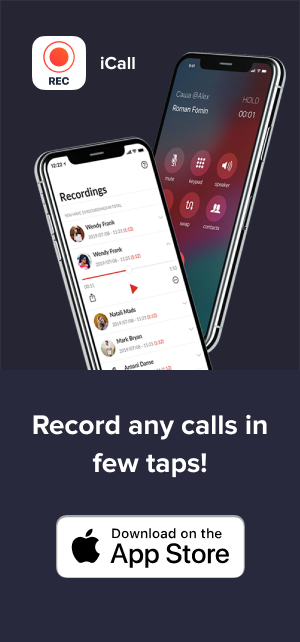Free Call Recording Apps

Many people consider phone communication being a crucial factor in modern progress. And it is impossible to overestimate its importance for our life. It is all about information and communication. The opportunity to connect immediately to anyone in any area of our planet is priceless.
But there is one more thing that is equally important – saving the information from the calls. You can’t rely on your memory only, and you might not have or want to use paper and pencil. The solution is the software to record your conversation over the phone. And there are many such apps. You can install such a piece of software on your smartphone and configure it to record your calls to refer to them later.
In this article, we’ll examine the most popular call recording solutions for smartphones. We’ll talk about their pros and cons and hope that this will help you to make an informed decision about the best tool.
1. iCall
iCall works on both iPhone and Android smartphones. What we should mention about this at once is the easiness of usage. All you need is to launch the app on your smartphone, tap the “Record” button, and it will work. Another great advantage is the quality of recording – iCall provides the best and cleanest audio of all the apps tested.
iCall is a paid professional application. You can record any call and listen to 60 seconds of this audio file with a free version. If you need more, you will need to upgrade to a paid version. The functionality of the paid version is extraordinary – it has lots of useful options. Among them, we name the unlimited duration of recording, the possibility to record several calls at once, MP3 files of recorded calls, sharing recordings with other users, and so on (check for the full list of options).
The price of the paid version is $9.99.
2. Google Voice
The Internet giant Google offered its alternative to the regular phone – Google Voice. This solution lets you make calls to phone numbers, and you can also record them. It has both pros and cons. One of the biggest pluses is that it is free of charge. Also, it provides a decent quality of recordings. You can listen to them using the desktop computer and mobile devices, both Android-based and iPhones/iPads. Files are downloadable.
At the same time, Google, with all its powers, made this service somewhat limited. First, it works with its own phone numbers (Google Voice) only. If you wish to record calls you make using your usual phone number – it won’t suit. Besides, you can record incoming calls only. Google Voice recording does not work with outgoing calls.
In general, Google Voice can be an appropriate solution. It is targeted towards the Google dedicates users first of all. It offers all the pluses of the Google global working environment, and it is free of charge. However, if you need an independent tool for your phone, it is better to choose some other app.
3. Call Recorder
Call Recorder is the Android app for smartphones. There are free and paid versions; the price of the premium edition is $9.99. The software lets you record your calls, save the recordings as files, play them, and share them. The main inconvenience you can face using this app is the poor quality of the audio. There are also complaints about the quality of the phone connection when you use the Call Recorder.
4. Call Recorder FREE
Call Recorder FREE is an iPhone app that is not compatible with Android-based devices. It is a severe limitation these days, taking into consideration the Android market share. The free version can record any calls and store the records. However, the option to share these files with other people is available in the paid version only. The price of the premium edition is $9.99.
5. iPadio
iPadio is an iPhone application that can record your calls and also broadcast them. The app is free, but it is compatible with iOS phones only. The functionality is impressive: you can play the audio files back and manage them – download and share with other people. There is the built-in editor for the call recordings as well. It is a decent and functional app, but the compatibility with the iOS platform only limits it significantly.
These five call recording apps are the current leaders in their sector. As you see, the prices of the premium editions are similar. So, choose the solution that would match your requirements best of all.